If you already operate a brick-n-mortar store, then you already have a point of sale (POS) system. But, what if you want also sell products on your website? How do you connect your website to your store’s POS system? We have the answer below…

How Best to Integrate a POS with a Website
First of all, when we say, “POS system”, we’re talking about a computer database that is tied to your cash register or credit-card swipe device. Meaning, when a customer purchases items, the POS updates your product inventory. It may even automatically order more inventory from your supplier.
If your goal is to also build a website that will sell products online, then you will need to connect your website to your POS so that your inventory is automatically managed from both fronts.
Contact Your POS System First
The company that makes your POS system very likely already has a website solution that is designed to integrate with your POS. Almost all of them do. Just contact them and ask.
- In most cases, the company that makes your POS system will offer their own website builder designed to make it easy to build an attractive website. It will automatically import your product database from the POS system, then you’re all set to go.
- In other cases, POS companies will offer an online store intended to be linked from any website you build. Thus, you can build a website on any platform (Wix, GoDaddy, WordPress, SquareSpace, etc.) then add a link into the menu for “Shop” which takes visitors to this online store. The online store will have a different domain name than your website, but will usually have your logo at the top.
- In fewer cases, POS companies will offer an SDK (software development kit) or give you access to their API (application programming interface). This requires more coding knowledge to implement, but allows for the most creativity in design.
Understanding PCI Compliance
PCI Compliance is a privacy protocol created by the major credit card issuers. It means that if you want to be able to offer VISA, Mastercard, American Express, Discover, along with several other issuers, then you will be required to adhere to their PCI Compliance rules. If you don’t, these credit card issuers will revoke your privileges.
Unfortunately, this is not easy to achieve. It requires very stringent privacy standards, as well as reporting requirements, that must be implemented at the server level. Most store owners don’t have the capability of implementing this, and most website designers and developers do not either.
But there is an easy way to overcome this…
- The checkout page (where the customer inputs their credit card number and clicks the “Purchase” button to initiate the transaction), must be hosted on a server that is already PCI compliant.
- That means, your website can be hosted on your own server, using your own domain name. But when the customer is ready to make the transaction, they are taken to another website that is already PCI compliant, to complete the process.
- This other website is usually hosted on the POS company’s server and domain, and usually has your branding to help make it look like you. As long as the transaction takes place there, you’re covered.
- As long as you contact the company that makes your POS system, and utilize the website solutions they offer, you will be PCI compliant.
- This is important to understand when building your own online store. You cannot accept credit card transactions on your own server and domain, unless you’ve taken the (very tough) measures to achieve PCI compliance.
Is WooCommerce PCI Compliant?
No, it is not. WooCommerce is a plugin that allows WordPress websites to create e-commerce stores. The key piece of information here is that with WooCommerce, the page where a customer enters their credit card number, is hosted on your server and domain name. That means, your server and domain must obtain PCI Compliance certification.
Read more about WooCommerce and PCI Compliance.
Even though the credit card transaction goes through a secured payment gateway, it doesn’t matter. It’s the page where the credit card number was entered that must obtain PCI Compliance certification.
The vast majority of WooCommerce websites have not achieved PCI Compliance, yet they have been able to get away with accepting credit card transactions without getting into trouble. This is because the organization that administers PCI Compliance is more of a “reactionary” authority. It only takes action when a customer calls their credit card company to complain about fraud. At that point, a WooCommerce website will probably get their credit card privileges revoked.
What if You Already Have an E-commerce Website, and Now Want to Open a Brick-n-Mortar Store?
The good news is that most e-commerce website platforms already offer their own POS systems. Shopify, Wix, GoDaddy, SquareSpace, all offer POS systems of their own, designed to integrate seamlessly.
If your e-commerce website was built on WordPress using WooCommerce, you’ll find that WooCommerce offers integration with some existing POS systems. They have plugins that will connect with Square, Lightspeed, Hike, and Yith POS. The first two, Square and Lightspeed are perhaps the two most popular POS systems in the industry. WooCommerce also has its own native POS system too.
What if I Don’t Currently Have a Store or Website?
Then make it easy on yourself, and start a Shopify website. It’s very easy to get started, very affordable, and they’ve pretty much mastered the art of e-commerce. And because all of their websites are hosted on their servers, they are all PCI compliant.
Moreover, Shopify has its own POS system too, all ready to integrate with your website.
What About Online Ordering for Restaurants?
Most restaurant-focused POS systems already offer a native website platform, a website integration, or a hosted menu. We recommend investigating what solutions your restaurant POS offers with respect to taking online orders. If you need assistance with adding an online ordering system to your website, then please contact us and let us help you.
- Most restaurant POS systems already offer a online ordering system hosted on their servers, and is already PCI compliant. You just link to it from your existing website.
- Some restaurant POS systems will offer a full website builder designed to replace your existing website, and is hosted on their server, making it PCI compliant.
What About Online Appointment Booking?
Service providers like hair salons, chiropractors, massage, tax preparers, or any business that relies heavily on appointment scheduling, will want to add online booking to their website.
- Start by checking with your POS system to see what website integrations they offer.
- Square Appointments (a service of Square) has an appointment scheduler hosted on their server, and is already PCI compliant. You just link to it from your existing website.
- If you don’t want to accept payments through your appointment scheduler, then just about any plugin can be used with your website, be it WordPress, Shopify, Wix, or other, and it doesn’t have to PCI compliant.
- Contact us if you need help adding an online appointment scheduler to your website





1 thought on “How Best to Integrate a POS with a Website”
Comments are closed.